 SOLV - PLOT
SOLV - PLOT SOLV - PLOT
SOLV - PLOTSolvent accessible volumes in a structure may be detected using the PLATON/SOLV utility. The PLOT option allows the graphical inspection of the solvent areas.
Two types of surfaces can be displayed:
Note:
Prior to the application of 'SOLV PLOT', atoms may be deleted using the 'DELETE ATOM' option on the ORTEP menu.
invoke: 'platon squeeze.res' and click on 'SOLV PLOT'.
graphical output (Red/Green stereo)
1 - Invoke PLATON: platon ohashi.cif
2 - Set van der Waals Radius Co to 0.7 Angstrom with: SET VDWR Co 0.7
2 - Delete the atoms of the 'reactive group' with ORTEP/Delete atom/End
3 - Click on SOLV PLOT etc.
Result:
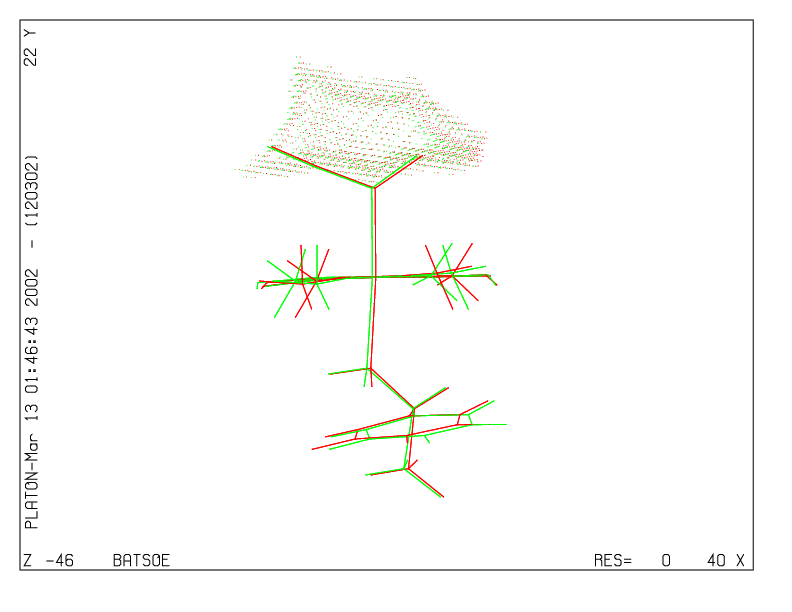
 PLATON HOMEPAGE
PLATON HOMEPAGE